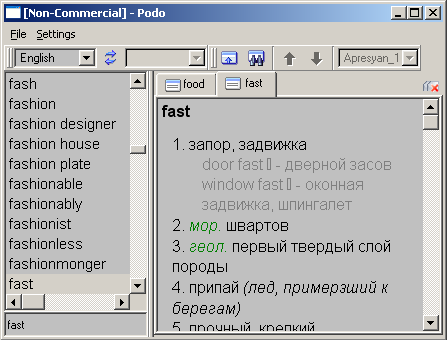
Podo is a multiplatform dictionary shell, it includes the dictionary core and GUI. Currently supported platforms are Linux and MS Windows. Our future plan is to add support for the PDA.
Podo provides a flexible dictionary format. As a result, a translation article can include not only text but also different media information (e.g. images, audio, etc.)
Dictionaries' format is based on the Unicode, which enables to support many languages. An example with Korean is provided below.
Podo is a free software developed under the GPL licence.
The current state is:
Screenshots from the latest version are provided below. If you have interest for Podo please visit the Download section :).
0.4.0
=====
- Added Ctrl+c+c hot key support under Windows
- Added Appearance setup dialog
- Show/Hide main menubar
- Show/Hide toolbars menu
- Added support for uncompressed *.podo files
- Added support for dictionary icon in pdo files
- Added dsl -> pdo file convertor
(pdo file format is not complete yet!)
- Bugfixes.
0.3.0
=====
- Added configuration file, now we can remember window size and position
- Added font configuration dialog
- Added font toolbar
- Added full|short view switching
- View article speed optimization
- Added some hotkeys
Ctrl + GrayPlus and Ctrl + GrayMinus for change font size
- Bugfixes.
0.2.0
=====
- first public release
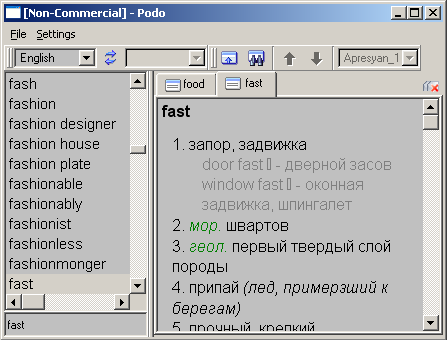
|
| Translation from English to Russian |
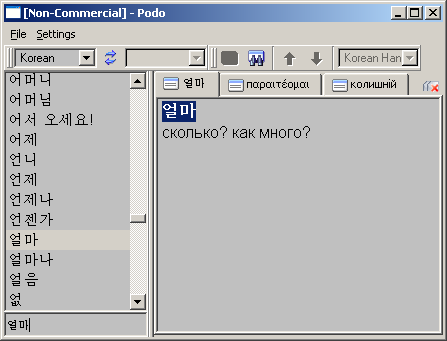
|
| Translation from Korean to Russian |
Elements non visible on the screenshots are:
This section includes our Napoleon's plans for the total Podo expansion. :) March song is starting now!
We wait for your next visits. Information is updated frequently.
If you have any ideas or comments please write to [pododict-devel at lists.sourceforge.net]. If you want you can join to this project as a developer. Additionally we are looking for the artist.
If you have any interesting dictionary which may be added, please let as know.
© 2004 Podo Team.